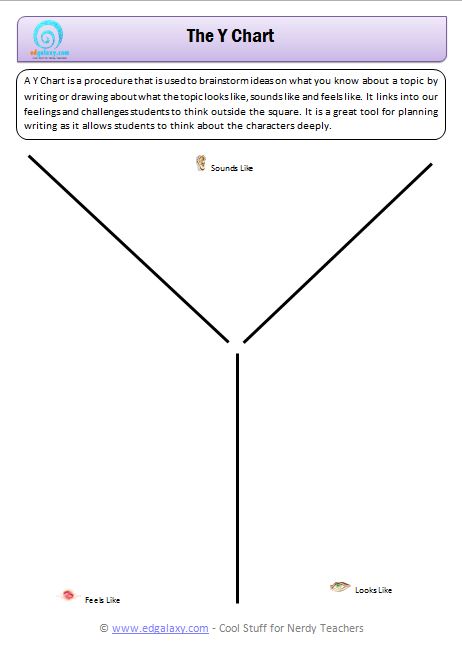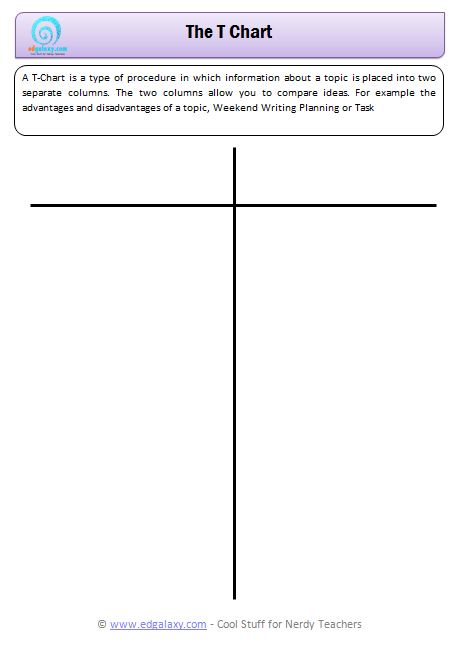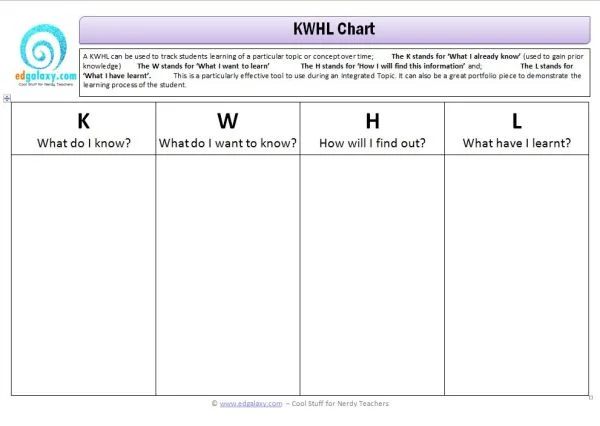Y Chart Template for Teachers & Students
/A Y Chart is a procedure that is used to brainstorm ideas on what you know about a topic by writing or drawing about what the topic looks like, sounds like and feels like. It links into our feelings and challenges students to think outside the square. It is a great tool for planning writing as it allows students to think about the characters deeply.