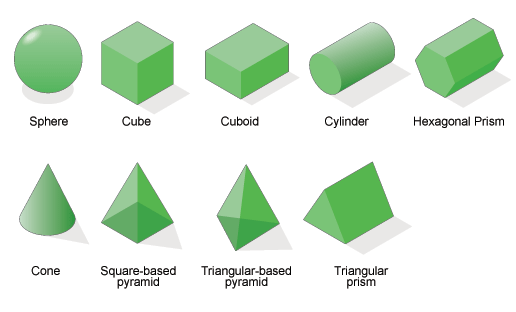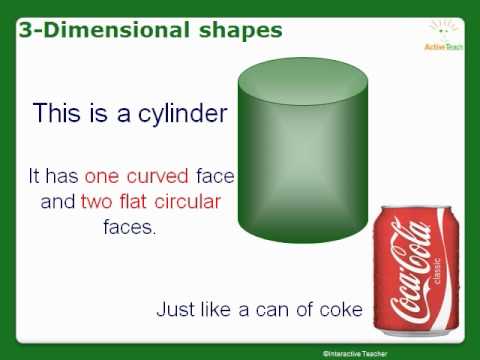This Excel workbook is an excellent tool for using with your interactive whiteboard to explain the mathematical links between fractions, decimals ratios and percentages.
Here are some suggestions for how you might use it in the classroom.
How Many Shaded: Show the students the workbook with no red squares shaded and one or more of the fraction, ratio, decimal and percentage showing. Ask students how many squares need to be shaded to make 25% for example. Get one student to come to the board to add the squares to check. Repeat for different grid sizes and values.
Equivalent Fractions: Show the students the workbook with no red squares shaded and the fraction showing. Ask students how many squares need to be shaded to make 1/2 for example. Get one student to come to the board to add the squares, look at the fraction the click simplify to check. Repeat for different grid sizes, then for different fractions. Ask questions such as "Can we shade in 1/3 of the grid? If not why not?"
Investigate: In a computer lab, get the students to open up the workbook. Ask them to show the fraction and ratio cells and to investigate the relationship between the fractions and ratios for various grid sizes and a different number of squares shaded. Tell them that they can use the simplify button or calculator whenever they want. Tell them that they will have to write, present or discuss their findings. Ask the what the simplify button does, etc. This activity could also be used to investigate the relationship between fraction and decimal, etc.
Download it here.- Remember to Enable Macros to make it work correctly.