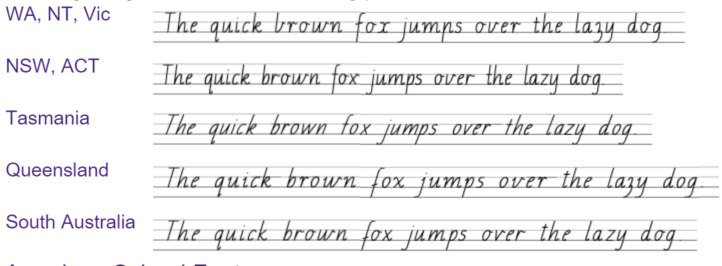This year I have been doing a great deal of research around understanding computational thinking, coding and robotics as it becomes a mandatory element of the Australian Curriculum in 2017.
I really feel this to be a huge step in the right direction for our students as Australia's economy is currently built upon unsustainable mining practices which leaves our best and brightest to head overseas as to pursue successful careers in the science, technology, engineering and mathematics.
Throughout this process I have struggled at times to find some worthwhile resources for teachers but at the same time uncovered a few diamonds among the rough that I highly recommend. They are as follows.
Teaching London Computing - Has some fun activities for teachers to pick up and run with straight away that effectively reinforce the concepts of computational thinking and computer science to the average Joe. Regulatory updated also.
CSER Digital Technologies MOOC. - This is by far and away the most concise resource I have encountered. A completely free unit from the University of Adelaide with hundreds of participants sharing ideas and insights. It will take you a few weeks to get through but incredibly thorough. It is aimed at an Aussie audience but is by far and away the best I have encountered globally.
CS Unplugged - Tim Bell has put together an incredible collection of activities for budding computer scientists and computational thinkers. Just one catch though. You don't use a computer to do any of them which I love. Excellent for those who are a little scared by screens and keyboards.
Computational Thinking for Educators - Google's free mini course on computational thinking is short but sweet. In theory you could polish this off in a few hours but there is much to explore and flesh out beyond that. A great starting point.
Code.org - Whilst code.org is probably the largest of all of these resources and definitely a must visit for any budding teacher or student looking for ideas in this space it's purpose is a little less defined than all the others on this list. Or at least I felt so. Certainly heaps here for coders in particular but go in with an end goal.
If you are aware of any others I would love to hear your thoughts.