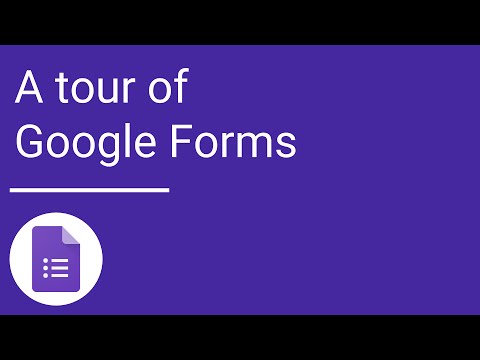Six ways to teach smarter with Google Forms
/To the uninitiated Google Forms might seem like a poor cousin to the spreadsheet, presentation and word processing apps on offer, as it doesn’t fit the model of the traditional Office Suite.
Google Forms however opens up a whole collection of new teaching learning opportunities through it’s capacity to accumulate custom data in large quantities and then represent that data instantaneously in either a number of graphical or text based formats.
Teachers around the Globe are tapping in to this resource to make their job easier and find out a great deal more about their students with reliance on technology as simple as a mobile phone.
Here are some ways in which Google forms are being used by teachers.
Create an online reading record
Put a link on your class blog to an online reading record. You don’t really need to make it too different from your paper based reading log such as name, title of book, pages read and comments. It will save some paper and printing costs and be available as a digital format when writing reports.
Brainstorming with Wordle.
Got a class full of students who you want to focus on a specific point of view? Create a simple task such as this. “Separated by a comma write down three words which you think sum up the message of “The Great Gatsby”. You have 1 minute to do so.
Pop up a link for them to access and answer on their mobile device. Then simply copy and paste all the responses into Wordle and you have a class focus on the topic in a beautiful easy to read and share format.
Create a classroom test.
Create form that has multiple choice or short answer questions to a topic you have been learning in class. You can quickly view the spreadsheet to save correction time. See the Video below for a tutorial.
Assignment tracker.
When students say they have saved a piece of work such as an assignment to a website or school server get them save the hyperlink to the location of the file on a google form so you don’t have to waste time looking for it and assuming it is there.
Spelling Tests
It doesn’t get much simpler than this. Create a form with name and ten or so short text boxes for students to type in their weekly spelling words.
Prior Learning Assessment form
Create a Google Form asking a few simple questions about the topic you are intending to teach. It will give you a great insight into where to start and direct your teaching.
This may have taken a session on it’s own to do in the past.